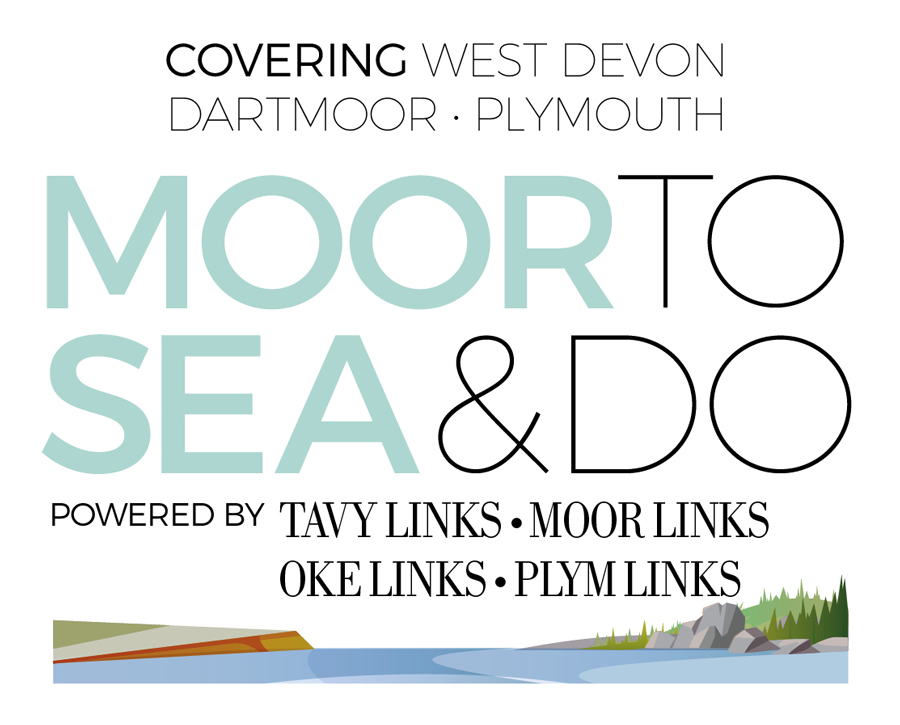Laptop
Laptop
Tips and tricks
We have had a lot of customers asking us how best to look after their laptop battery life. The way to do this is to not run your laptop off the mains. It’s best to charge your laptop up (check how long it takes to fully charge your laptop), unplug it and use it on battery only. Then when the battery is nearly out of charge, save your work, shut down and pop it back on charge again. Also, don’t leave it on charge overnight - whilst some devices have overcharge protection on them, some still don’t!
Is your phone battery dropping rapidly? Whilst this could be a sign your battery is going, a very common one is that all your apps are left running in the background. Pressing the home button or simply flicking to another app doesn’t actually close the app you were previously on; it leaves it running in the background. On Android, press the 3 lines at the bottom and choose “Close All” to close all your background running apps, games etc. With iPhone, either double tap your home button (if you have one) or for those without a home button slide your finger from the bottom of the screen half way up and all your open apps will show. Flick each of the apps off the screen to close them properly…your phone will breathe a sigh of relief!
Archie’s corner
“Woof” Hi all, I seem to have built up a bit of a fan base but then I do look handsome sitting in MY window (Brett looks at Archie – “I mean dad’s window” - Brett smiles). With that said my humans appear to have made a range of products with my face on them which they’re calling the ‘Archie the Husky range’. I didn’t think I sounded very husky; I thought I spoke quite clearly with: “Oi human, feed me now” and “Are you going to share that?”
My products are in the window at ABC Service and apparently you can find products with my face on something called a website at www.archiethehusky.co.uk . You can follow me on social media too, including Facebook and Instagram.
Upgrades and changes in our IT services
Since expanding last year and adding additional staff, our head engineer Jack has re-introduced console repairs in-house and we will be looking to provide more repairs including a wider range of iPads and Android-based portable devices. Device repairs are subject to a standard booking-in charge of £15 (most UK shops charge £20-25) which includes diagnostics, and if the repair goes ahead then this charge is waived and the repair cost is charged instead. We have made the decision to only work with Windows-based devices that were bought with Windows 8 or above on them, and with Apple-based computers (Macbook, iMac etc) only 2017 models and above.