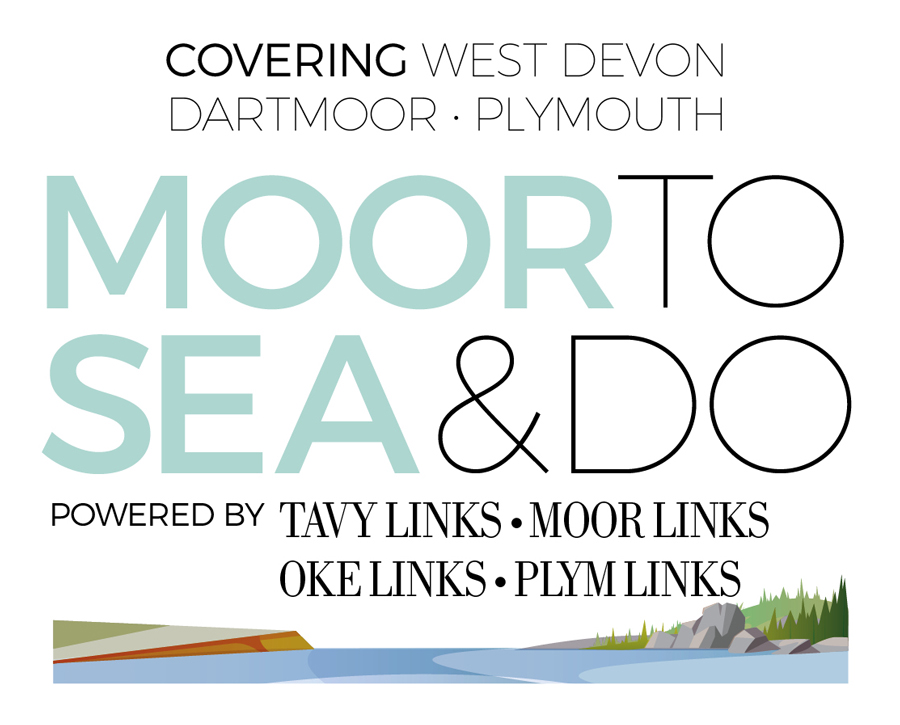Security continued…
So I know in our last article we noted a range of things to be aware of to reduce the chance of falling into phishing scams, however have you heard of ‘smishing’? Smishing is a form of phishing in which an attacker uses a compelling text message to trick targeted recipients into clicking a link and sending the attacker private information or downloading malicious programs to their smartphone. Common ones include Problem with a Delivery, Fake Appointment Scheduling, Crypto Trading, Get Your Free Gift. Just watch out for these everyone.
Google search tip
A useful tip is to remove non-relevant words from your searches so you get more direct results. For example, say you were searching ‘ruby slipper’ - but your search results keep returning pages related to the movie, The Wizard of Oz. You could eliminate irrelevant results by using the negative keyword function, i.e. putting a minus sign in front of a keyword that you want to exclude from your search e.g. ruby slippers -oz.
Windows 11
If you have already upgraded your machine to Windows 11 or purchased a new PC with the OS installed, check these features to make sure you aren’t missing out on any productivity enhancers. One new feature is the widgets panel. This feed has a few basic applications at the moment, and more are expected, making it even more useful. You get to this panel through an icon on the taskbar, and the widget feed can be tailored with local weather, traffic, news, and more. One of the helpful features you can use right now is the ‘To do’ widget, which allows you to quickly create a task list and check off tasks without having to open another application. The widget can be added to your panel in seconds and save time with the easy desktop access. If you’re still using File Explorer to search for documents, you can save a lot of time by using the Start/Search menu instead. Click the Windows icon on the taskbar (which has now been moved to the middle instead of far left) and type your search keyword at the top. This master search will bring up documents, settings, applications, and even web pages. The newly streamlined interface also reduces the clutter of the old Windows Start Menu.
ABC Guard
This is going well with more clients hopping on-board on a weekly basis to secure their PC. Pop by the shop at 69 West Street to pick up a free leaflet with information and pricing.
IT Audit / Consultancy
Would you like an IT audit of your business? A full audit is carried out on your current IT infrastructure helping identify potential risks and what needs to be done to remedy them. We also provide Remote Support Services and Managed IT solutions which include a yearly service of each PC/laptop on the contract.
Archie’s Corner
A number of people have been interested in the Archie the Husky calendars; the ones on display can be personalised with your own photos, however a few non-customisable options will be available soon. Personalised calendars £15 each, non-personalised £10 each. www.archiethehusky.co.uk